How to Turn Off the Shot Meter in NBA 2K25
Oct-31-2024 PSTIf you're an experienced NBA 2K25 player or striving to reach the next level in your gameplay, you may have considered turning off the Shot Meter. While the Shot Meter can help new or casual players gauge their timing, more advanced players often find it restrictive and prefer the challenge and freedom of playing without it. This guide will walk you through the reasons why you might want to turn off the Shot Meter, how to do it, and the benefits it can offer in both casual and competitive play.
What is the Shot Meter in NBA 2K25?
The Shot Meter is a visual tool in NBA 2K25 that assists players in timing their shots. When you go for a jump shot, layup, or free throw, a meter appears on the screen. The goal is to release the shot at the perfect moment, which is when the bar fills up and reaches a sweet spot (usually in green). If timed correctly, you'll have a higher chance of making the shot.
However, for more experienced players, the Shot Meter can become a crutch. Relying too much on the visual aid can take away from the natural flow of shooting and prevent you from developing a good feel for the game's shooting mechanics. This is why many players opt to turn off the Shot Meter to sharpen their skills and gain more control over their performance on the court.
Why Turn Off the Shot Meter?
There are several reasons why you might want to disable the Shot Meter in NBA 2K25, particularly if you're aiming to elevate your gameplay:
1. Increased Shooting Accuracy: Playing without the Shot Meter forces you to rely on muscle memory and instinct rather than visual cues. This can actually improve your shooting accuracy once you've mastered the mechanics, as you'll develop a natural feel for when to release the ball. In fact, NBA 2K25 rewards players with an increased shooting bonus when the Shot Meter is turned off, as the game assumes you're relying on skill rather than the meter to time your shots.
2. Improved Immersion: Disabling the Shot Meter can make the game feel more authentic. Without the visual aid on your screen, you'll be able to focus entirely on the gameplay, feeling more connected to your player's movements. This can be especially important in competitive modes like MyCAREER and MyTEAM, where immersion and skill matter the most.
3. Competitive Advantage: While using the Shot Meter can help with timing, opponents in online matches might read your shooting intentions if they see the meter pop up. Without it, you may have a slight advantage as opponents won't be able to predict your release point as easily. This unpredictability can give you the upper hand in intense online matches.
4. Refining Skills: Learning how to shoot without the Shot Meter is a great way to refine your skills. Instead of focusing on a visual indicator, you'll rely on the player's animations and release mechanics, which can help you improve your overall gameplay and develop better court instincts.
How to Turn Off the Shot Meter in NBA 2K25
Turning off the Shot Meter in NBA 2K25 is a straightforward process. Follow these steps to disable it:
1. Go to the Main Menu: Start by launching NBA 2K25 and navigate to the main menu. This is where you can access all the game's settings and modes.
2. Select "Options": In the main menu, look for the "Options" tab. This section allows you to customize various settings, including gameplay, audio, and controller options.
3. Choose "Controller Settings": Within the "Options" menu, you'll find an option labeled "Controller Settings." Select this to access all the controls and input configurations related to your gameplay.
4. Locate the Shot Meter Option: Once in "Controller Settings," scroll down until you find the "Shot Meter" option. By default, this option is set to "On."
5. Turn Off the Shot Meter: Change the setting from "On" to "Off." You can also customize when the Shot Meter appears by selecting options like "Free Throws Only" or "Pro Stick Only" if you want to keep some of the visual aid for certain shot types.
6. Save Your Settings: After adjusting the Shot Meter settings, make sure to save your changes. This will ensure that the Shot Meter is turned off during all of your future games.
Adapting to Shooting Without the Shot Meter
Once you've turned off the Shot Meter, you may find it takes a little time to adjust to shooting without visual feedback. Here are some tips to help you make the transition:
1. Practice Makes Perfect: Start by spending some time in the practice gym or shooting around in MyCOURT. Focus on getting a feel for your player's release animation. Each player in NBA 2K25 has unique timing, so practicing with different players will help you become more comfortable with shooting without the Shot Meter.
2. Pay Attention to Animations: Watch your player's hands and feet as they go up for a shot. The timing of the release is often tied closely to these animations, so the more you pay attention to them, the better your muscle memory will become.
3. Use Feedback in Practice Modes: Even with the Shot Meter off, you can still access feedback after each shot in practice modes. This will let you know if you're early, late, or perfect on your release, helping you adjust your timing until it becomes second nature.
Related topic: How to Turn Off Shot Meter Step-by-Step Guide
Conclusion: Mastering NBA 2K25 Without the Shot Meter
Turning off the Shot Meter in NBA 2K25 may seem like a challenge at first, but once you master shooting without it, you'll find it offers significant rewards. Not only will your accuracy improve, but you'll also gain a deeper understanding of the game's mechanics and develop a more immersive experience. Get NBA 2K25 MT from NBA2king.com to build your team, then with these tips, you'll be well on your way to dominating on the court, whether in casual play, MyCAREER, or intense online matchups.